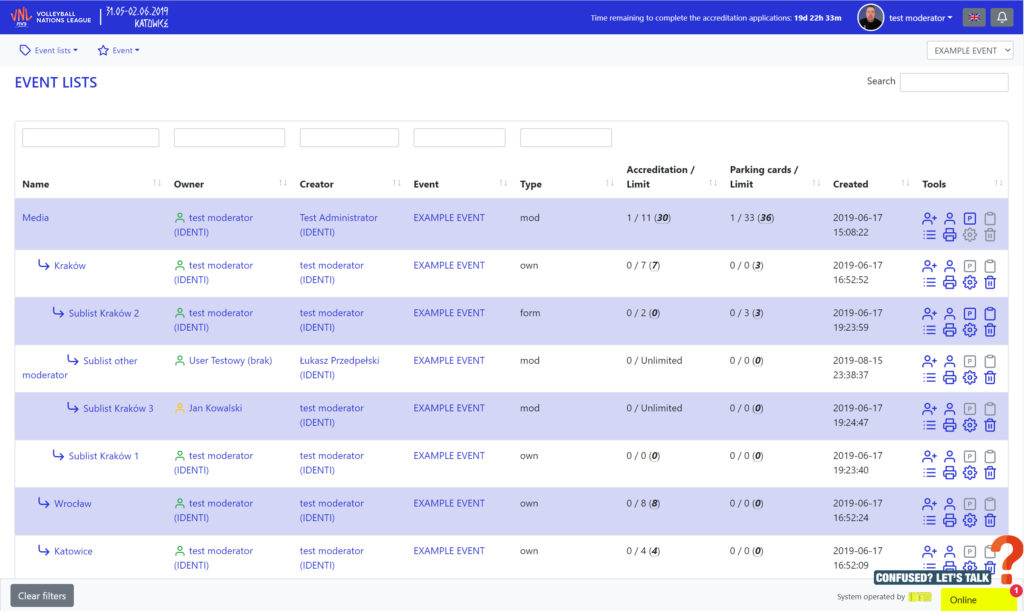Based on our years-long experience we created an original, professional accreditation system for events to manage people accredited for an event. With our tools, collecting a database of accredited participants is much easier, but most importantly, much more secure.
Some of the system features include:
We are always interested in implementing new modifications so that our Accreditation System is even more tailored for the needs of mass event Organizers.
Organizers can use three types of accounts:
Administrator:
The Administrator has access to all functionalities of the system connected with an event.
Moderator:
The Moderator has access only to lists for which they were granted access and only in the scope allowed by the Administrator. During the first login, the Moderator sees a quickstart guide, which, in a few steps, introduces them to the IDENTI Accreditation System.
User:
This type of account has only access to edit their own data.
The entire structure of the database is based on lists of people. Each list has its Creator, who can fully edit it, manage its users, create sublists and change its settings, as well as its Owner, who can add users to the list, edit them according to the privileges granted by the creator and create sublists.
Signing up a user for a list is not equivalent to granting them accreditation for an event. When the Administrator creates a list, they choose if its owner can have access to user accreditation functions. If they allow it, they can also set a limit of accreditations for the list. If not, they will have to accredit all people on the list on their own.
People working at the Accreditation Office print badges only for people who were accredited for an event.
For efficiency, we created three types of lists:
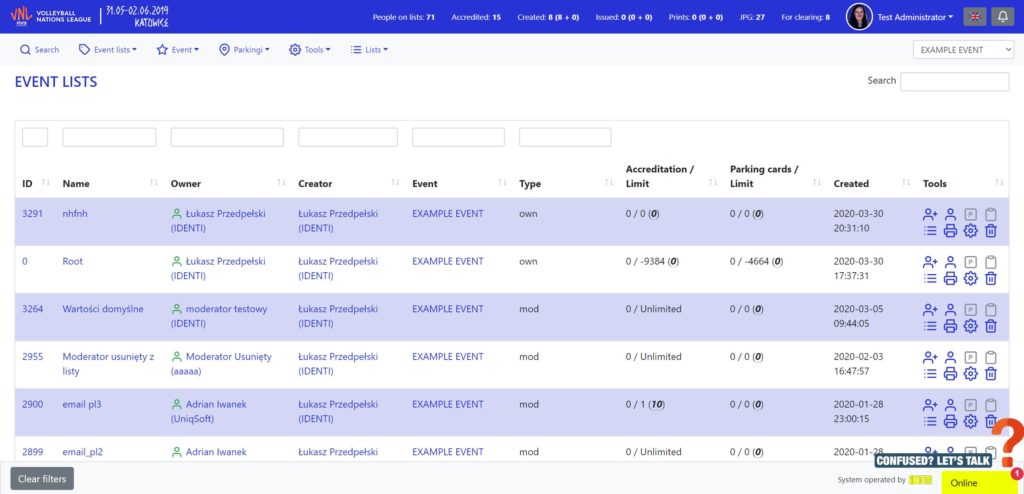
This type creates a list that makes creator the owner of the list. This type is used to efficiently organize the database and the event’s lists.
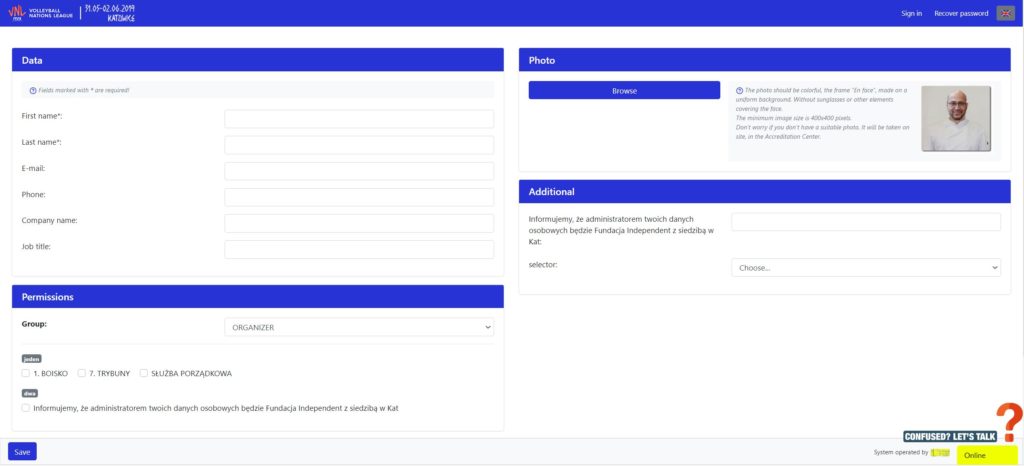
This type creates a list for which an online form is generated. The form can be then shared anywhere on the Internet and allows users to sign up directly on the list. This tool is perfect for collecting a list of, for example, volunteers or journalists for an event.
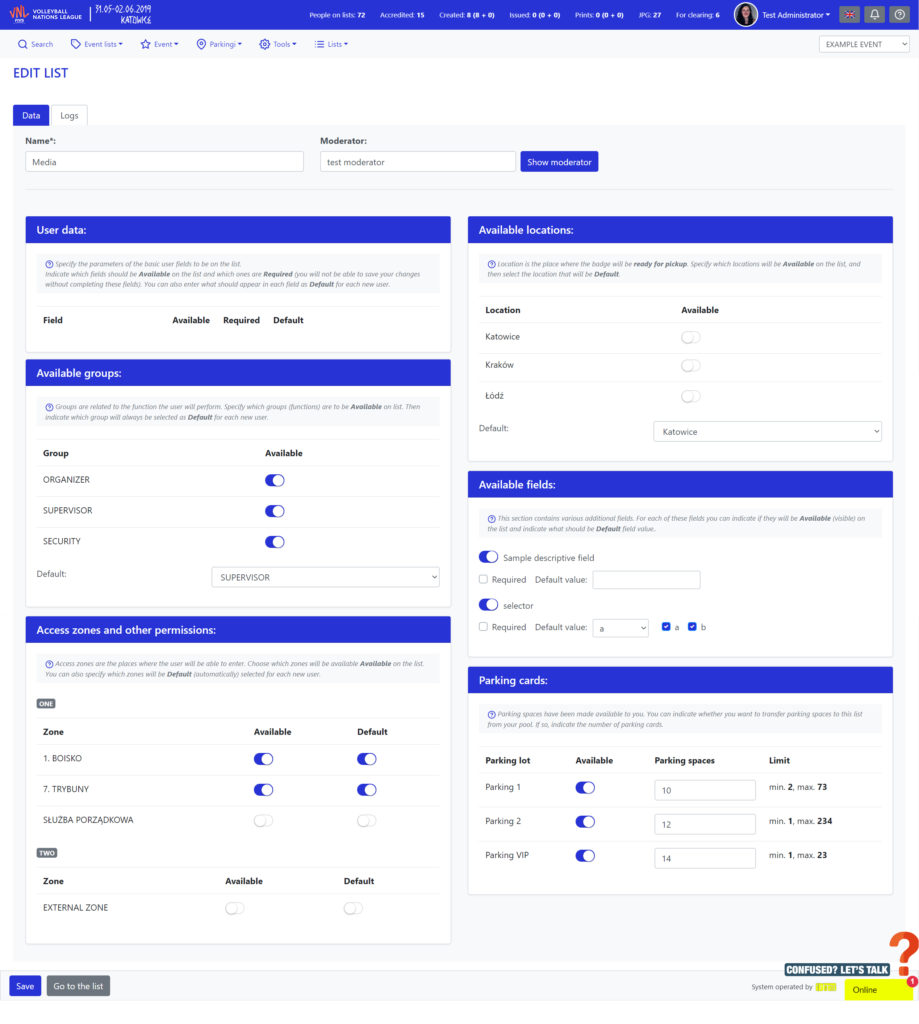
This is the most popular type of list. The creator of this list appoints a moderator who gains access to add and edit users on the list. The creator chooses which fields are available for entering and editing for the owner. If they also have access to user accreditation functions, they can pass on a part of or their entire accreditation limit for the list.
Our Accreditation System for events is equipped with a function which we called Sublists. This function allows each Administrator or Moderator to create a list connected to another list. This mechanism is used to separate a part of their list to create an online form for it or appoint a person who will have access to that part.
The function was built to minimize the amount of time necessary to collect data from subcontractors and their subcontractors. Everyone at each stage can appoint someone who will be responsible for entering their pool of data.
In effect, the entire process significantly accelerates collecting data, especially at the last moment before an event starts!